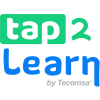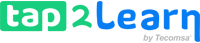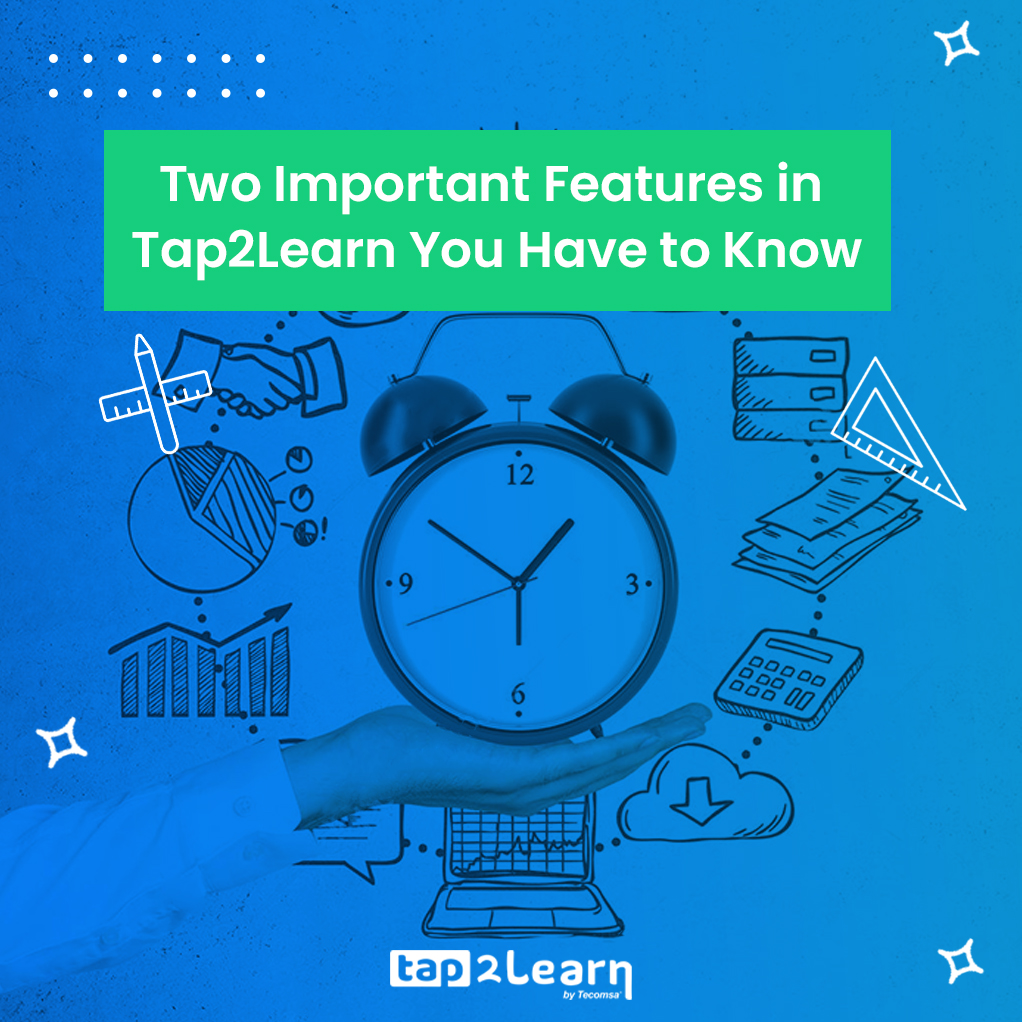You might be wondering if Tap2Learn supports the basic functionality you expect from school administration software. In short, with Tap2Learn, you can easily create representations of all the entities in your school, in a matter of minutes. You can easily mirror all of your school's entities in Tap2Learn with a list of benefits.
To better explain, the structure of your curricula takes shape online; and you can represent your courses and subjects as you see fit. As a result, you will have everything you need to be configured and accessible from your browser, wherever you are. This is the basic functionality that you will bring to your school with our solution. The sum of the features available in Tap2Learn can offer a lot more. Keep reading!
Two Smart Functions in Tap2Learn
Tap2Learn is equipped with several useful and practical functions which help to improve the life of an administrator. This applies to both teachers and students. In this article, we will only have to focus on two of them.
1. Create and Manage Time
This feature allows you to easily create and manage the bell time. You can tailor your schedules in a way that suits the specific needs of your school. time management feature you will enjoy in Tap2Learn:
- You can create multiple schedules per school period. You can only enable one that meets your current needs, disabling all others. For example, you might know "What lesson takes place on a certain day and at a certain time?".
- You can easily configure the duration of the teaching sessions by resizing the time slots that correspond to your teaching session. This means that whatever the length of your lessons, you will be able to easily include this detail in the representation of your schedule.
- You can select and set the school days and your weekly calendar as you like.
- You can also assign teaching sessions to classes.
- You can clone a schedule that you created in the past and work on it, applying only the changes you need. Stop wasting time on repetitive tasks start creating schedules from scratch.
- Use the available search filters and get quick answers, no matter how complex the schedule you have created. This way you can easily find the information you need.
2. Attendance Management
We've built our functionality into Tap2Learn, to help you get all the flexibility you need to get things done when you need them. And this also applies to attendance management. In particular, you can track attendance online and enjoy the following benefits:
- You can easily create ad hoc attendance sessions, to regularly track attendance. Take attendance according to your schedule; or through additional participation sessions.
- Attendance can be monitored during class, as teachers can do it for their classes from their accounts. Alternatively, you can save attendance data retrospectively from your account as an administrator.
- You can record detailed attendance data, listing attendance items such as attendance, unjustified absence, justified absence, or expulsion. This way you can have the full attendance history of your students.
- The best part about this feature is that it allows you to have attendance reports ready to be used within your school or to inform parents. In particular, while you record attendance data, class scorecards are automatically created for each of your students; also listing ratings, reviews, and attendance data. Overall performance transcripts are also created for each of your students with attendance summaries, among others.