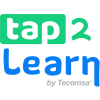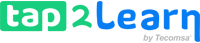There are no shortcuts to preparing the teaching materials that you will use for your lessons; there is no doubt. And the time you spend perfecting your teaching methods certainly pays off. This means that the more time you spend on it, the better the learning experience for your students. However, the evaluation does not have to be laborious as a task. The difference is that once teachers have access to their portal, they can only create transcripts for the classes in which they teach. However, administrators and teachers can model grading records according to school regulations and/or class requirements. say administrators can set up the evaluation project in advance, and then let teachers enter their grades as they go. Alternatively, teachers can model their notebooks themselves; they can add add- ons to represent any range of different assessments they may have used.
The following section details the flexibility you will enjoy in designing your online grade books with Tap2Learn.
Automated Calculations for Final Grades
Quarterly or semi-annual and final grades are usually determined taking into account various assignments and assessments. More specifically, these final scores are often a combination of performance scores (exams, tests, etc.) and work habit scores (assessment of students' participation in the class, etc.). Each of these factors most often contributes to the final score; with different weights, that is.
Overall, you can track student progress using single grade columns, with averages calculated automatically if that's what you need; or create structures that allow you to calculate final grades in a more sophisticated way.
Another interesting detail, which is worth mentioning here, is that you can fill
in notes and have the flexibility to change weights, group notes and change your notebook design later if it works. for you.
Student Transcripts
With Tap2Learn you can also have abridged versions of your student's progress at your disposal. Specifically, with report cards and transcripts, which are automatically created for each of your students, you get an overview of yourstudent's performance so far. Astudent'sofficial transcript gives you an overview of your student's grades, by class, as well as their respective attendance data. This cumulative document is ready to be printed, immediately, and shared with parents and guardians.
On the other hand, represent information relating to each of your subjects. In each report card, you will find:
- a summary of student grades,
- a visual representation of student progress, compared to the class average, - the assessments received by the student, as well as detailed attendance data.
Tracking Final Results
In addition to grades, some schools may also need to track information on whether or not students are meeting performance expectations - this type of information is, most of the time, used at the end of every school year. in this category and you must follow student progress with this perspective in mind, you have one more reason to choose Tap2Learn; it also helps you in this area. Specifically, as an administrator or teacher, you can compile the results to find out whether your students have passed a specific course or not.
Automatically Shares Grades with Parents and Students
As mentioned above, with Tap2Learn, you can print and share documents that represent student progress with parents and guardians, without any problem. However, this is not the only way to communicate student performance. To explain more, you can give parents and guardians access to your portal.